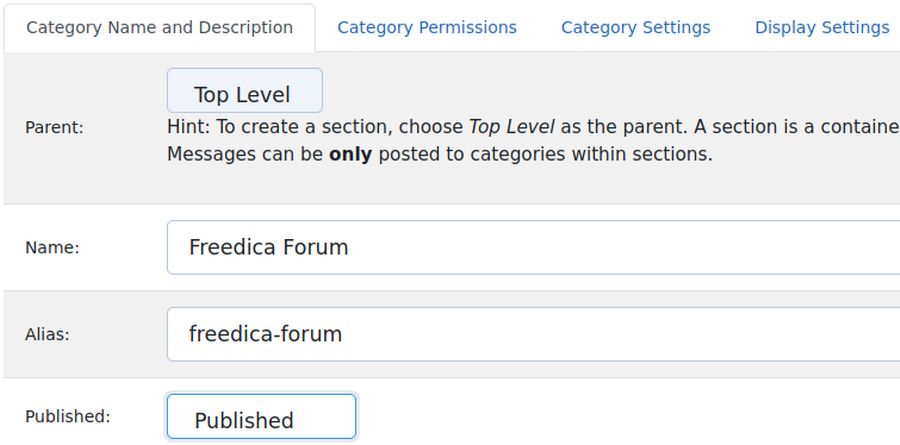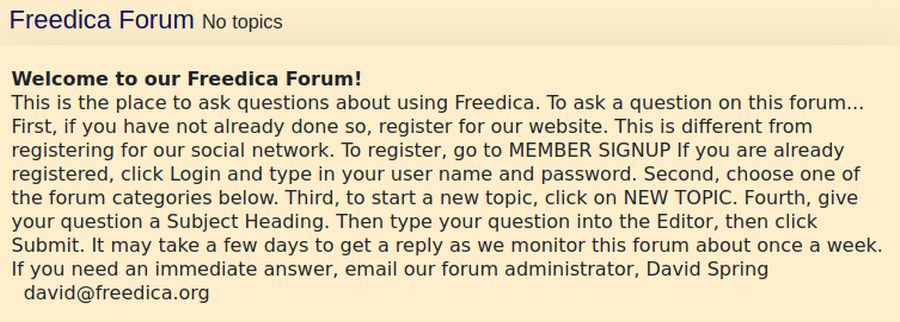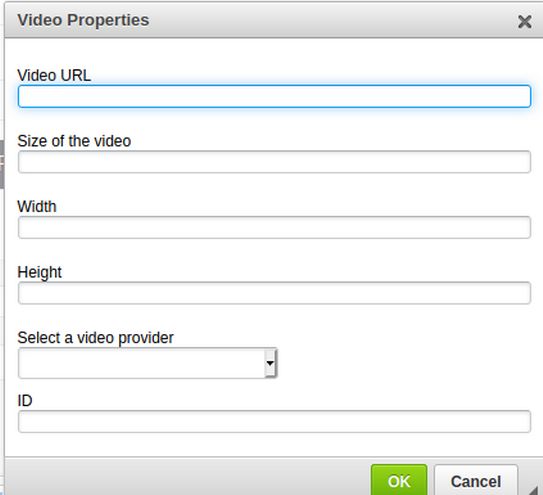A forum is a place where members can ask question which are organized by topic. Forums are useful not merely for educational websites, but also for social networks, clubs and even political movements. More than 4 million websites now use Kunena forum – making it one of the most popular tools in the Joomla Extension Directory. We will explain how to combine Kunena with our Freedica Social Network to provide our members with a place they can ask questions and read answers organized by topic.
The Importance of Organizing Questions by Topic
A community forum is one of the most important ways to build a community. Unlike a blog or social network timeline – both of which are organized more by date than by topic, a forum is a way to organize questions on a particular topic. A forum allows members of a community to post their own TOPICS, also called threads, which can be anything from questions and comments to entire articles and links to websites and videos. Other members of the community can then respond to the topic with further questions or comments. The Forum discussion is organized by placing Topics within Categories much like Joomla articles are organized into categories. Within the categories are the actual topics or questions. Other common aspects of forums includes a “Profile” page where users can download an image of themselves and provide basic information about their background and interests.
Why Kunena Forum?
Choosing a Forum is an important decision for any website manager. A forum is not only an important way for registered website members to ask questions, but also an efficient way for other viewers of your website to learn from the questions of others and see how well those questions have been answered. In short, an easy to read and easy to use forum can inspire confidence in your viewers. The biggest problem with Kunena Forum is its complexity. We will therefore try to overcome the complexity of Kunena by providing this detailed set of instructions on how to set up, simplify and manage Kunena as well as tips for improving the appearance of Kunena.
Kunena has several important advantages.
First, Kunena is integrated with the Joomla database. This means existing Joomla members are already Kunena Forum members.
Second, Kunena comes in over 40 languages. This makes it possible for us to create a community network even if our members are scattered across the globe.
Third, Kunena comes with several security features not found on other forums.
Fourth, Kunena offers the ability to moderate posts before they are published on our forum.
In order to make the process of learning Kunena a little easier, we have broken down the process of building a Kunena forum into 4 sections.
#5.1…Review Kunena Forum Structure
#5.2…Create our own Forum Categories
#5.3... Customize the Appearance of your Forum
#5.4… Manage your Forum
In this article, we will review Kunena Forum Structure.
We have divided this article into the following four steps:
Step #1...View Kunena Demo Forum
Step #2 Download and Install Kunena
Step #3...Review Kunena Forum Menu Structure
Step #4...Customize Forum Configuration Settings
Let’s take a look at each of these four steps.